In this blog we will go through the procedure of configuring static routing on Cisco devices in GNS3.
Prequires
- Install GNS3
- Import Cisco device image as EtherSwitch and Router. I’m using C3660.
Example 1
Topology
fa1/1┌────┐ fa1/2
┌─────┤ R1 ├──────┐
│ └────┘ │
│e0 │
┌─┴──┐ ┌──┴─┐
│VPC1│ │VPC2│
└────┘ └────┘
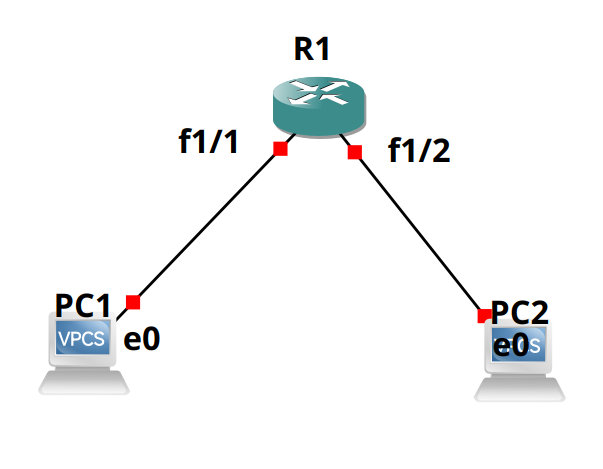
Step by Step
on Router:
enable
conf ter
do show interfaces status
interface fa 1/1
no switchport
ip address 192.168.1.254 255.255.255.0
exit
interface fa 1/2
no switchport
ip address 192.168.2.254 255.255.255.0
exit
ip routing
ip route 192.168.1.0 255.255.255.0 FastEthernet1/1
ip route 192.168.2.0 255.255.255.0 FastEthernet1/2
end
on VPC1
ip 192.168.1.1 255.255.255.0 192.168.1.254
show ip
on VPC2
ip 192.168.2.1 255.255.255.0 192.168.2.254
show ip
ping 192.168.1.1
Example 2
Topology
┌───┐ ┌───┐
│PC1│ │PC2│
└─┬─┘ └─┬─┘
│ │
10.1.3.0/24 10.1.2.0/24
fa1/0│ │fa1/2
┌──┴───┐fa1/15 ┌──┴───┐
│Route1├─10.1.1.0/24─┤Route2│
└──────┘ fa1/15└──┬───┘
│fa1/3
10.1.4.0/24
│
┌─┴─┐
│PC3│
└───┘
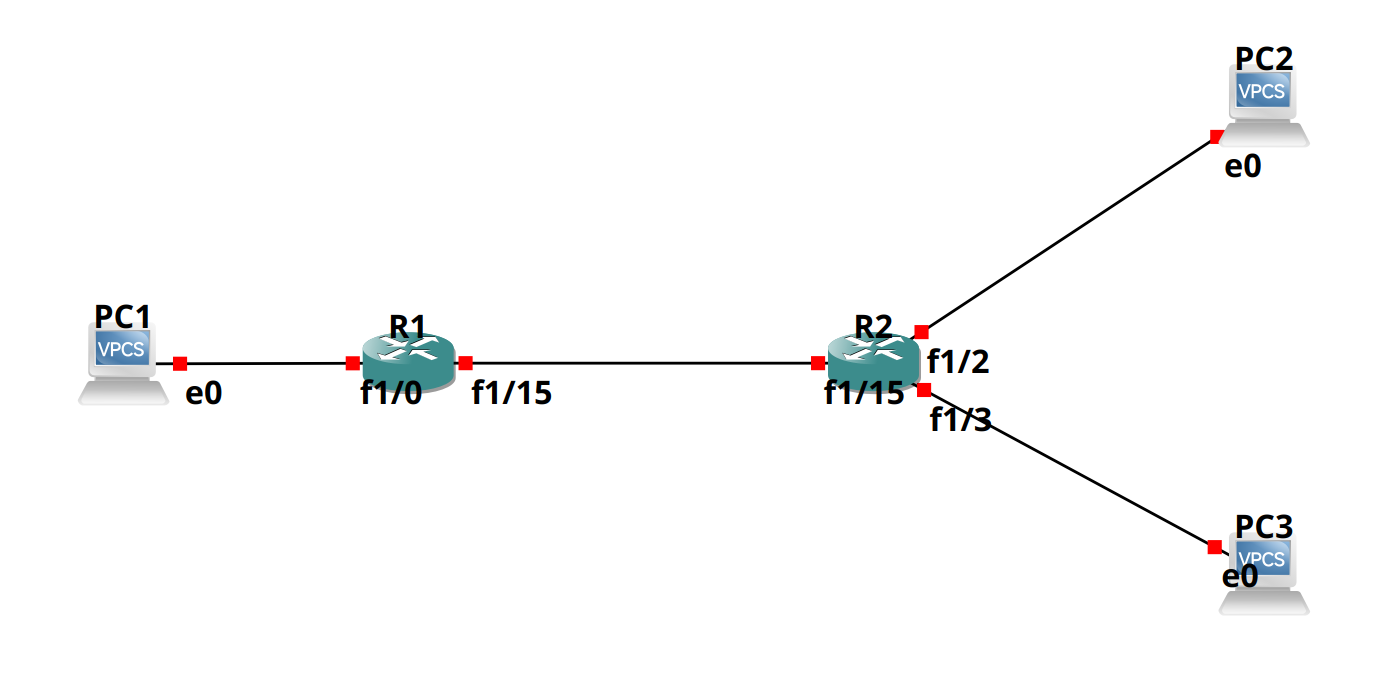
Step by Step
on Router1:
enable
conf ter
do show interfaces status
interface fa 1/0
no switchport
ip address 10.1.3.254 255.255.255.0
exit
interface fa 1/15
no switchport
ip address 10.1.1.1 255.255.255.0
exit
ip routing
ip route 10.1.3.0 255.255.255.0 FastEthernet1/0
ip route 10.1.1.0 255.255.255.0 FastEthernet1/15
ip route 10.1.2.0 255.255.255.0 FastEthernet1/15
ip route 10.1.4.0 255.255.255.0 FastEthernet1/15
end
on Router2:
enable
conf ter
do show interfaces status
interface fa 1/2
no switchport
ip address 10.1.2.254 255.255.255.0
exit
interface fa 1/3
no switchport
ip address 10.1.4.254 255.255.255.0
exit
interface fa 1/15
no switchport
ip address 10.1.1.2 255.255.255.0
exit
ip routing
ip route 10.1.2.0 255.255.255.0 FastEthernet1/2
ip route 10.1.4.0 255.255.255.0 FastEthernet1/3
ip route 10.1.1.0 255.255.255.0 FastEthernet1/15
ip route 10.1.3.0 255.255.255.0 FastEthernet1/15
end
on VPC1
ip 10.1.3.1 255.255.255.0 10.1.3.254
on VPC2
ip 10.1.2.1 255.255.255.0 10.1.2.254
on VPC3
ip 10.1.4.1 255.255.255.0 10.1.4.254
Example 3
Topology
10.10.10.10/24 50.50.50.50/24 40.40.40.40/24
┌───┐ ┌───┐ ┌───┐
│PC1│ │PC5│ │PC4│
└──┬┘ └─┬─┘ └─┬─┘
│VLAN10 │VLAN50 │VLAN40
10.10.10.0/24 50.50.50.0/24 40.40.40.0/24
e1 │ │f1/0 │f1/2
┌──────┴┐e0 ┌─┴┐ f1/0┌┴───┐
│Switch1├─────────────┤R1├───60.60.60.0/24──┤ESW1│
└──────┬┘ f3/0└──┘f2/0 VLAN1 └┬───┘
e2 │ │f1/1
20.20.20.0/24 30.30.30.0/24
│VLAN20 │VLAN30
┌──┴┐ ┌─┴─┐
│PC2│ │PC3│
└───┘ └───┘
20.20.20.20/24 30.30.30.30/24
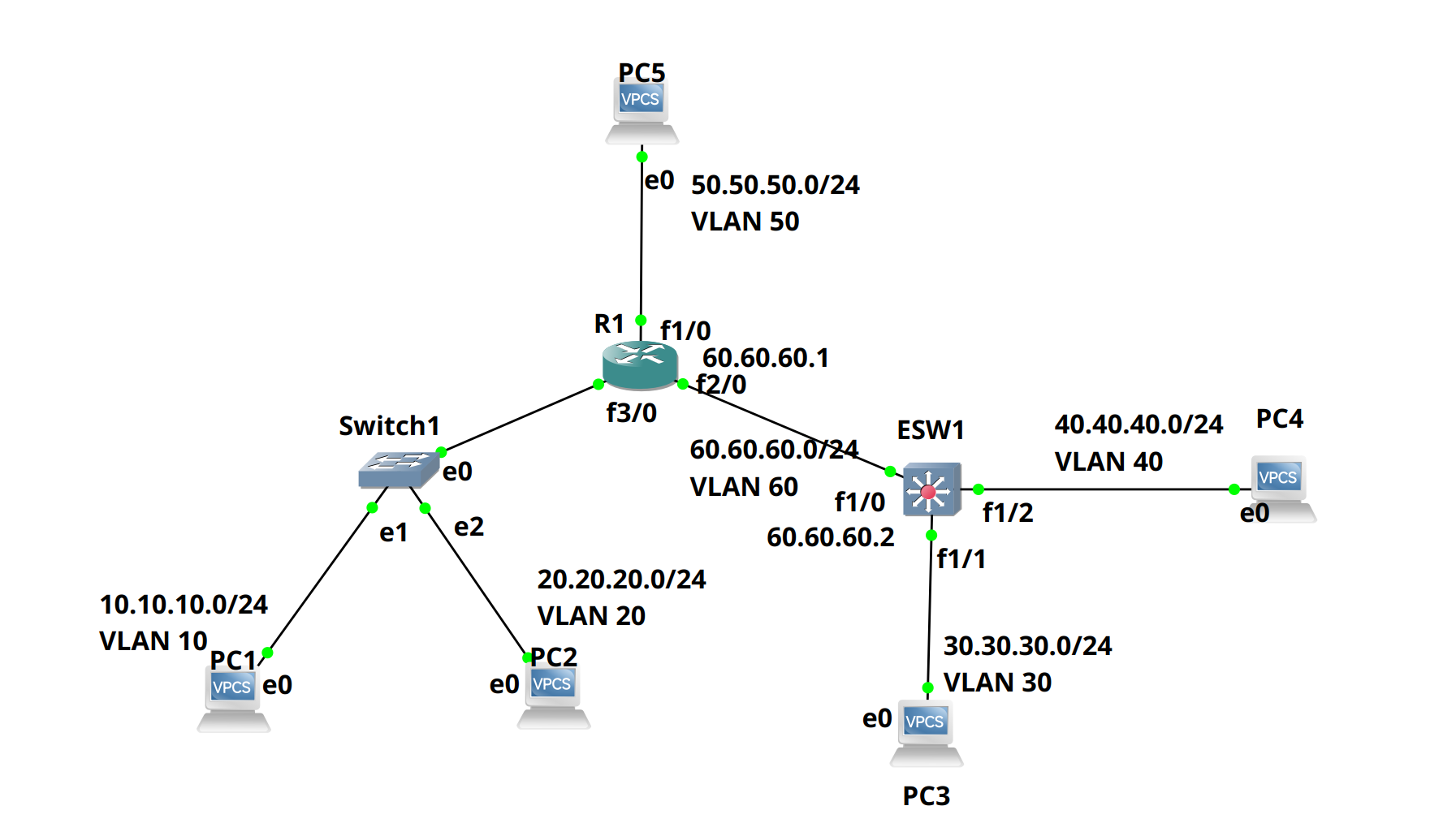
Step by Step
on Router1:
Router, Cisco 3660 slot 0: Leopard-2FE slot 1-6: NM-1FE-TX
enable
conf ter
!disable interface 3/0's ip address.
!We're using this interface as a 'trunk' port
interface fa 3/0
no ip address
no shutdown
exit
!set sub interfaces with VLAN
interface fa 3/0.10
encapsulation dot1Q 10
ip address 10.10.10.1 255.255.255.0
exit
interface fa 3/0.20
encapsulation dot1Q 20
ip address 20.20.20.1 255.255.255.0
exit
interface fa 1/0
no shutdown
ip address 50.50.50.1 255.255.255.0
exit
!TODO: SET F2/0 TO COMMUNICATE WITH ESW1
interface f 2/0
ip address 60.60.60.1 255.255.255.0
no shutdown
exit
ip route 30.30.30.0 255.255.255.0 60.60.60.2
ip route 40.40.40.0 255.255.255.0 60.60.60.2
end
on SW1:
L2 Switch, provided by GNS3
Set E0 Trunk dot1Q VLAN 1
set E1 Access VLAN 10
set E2 Access VLAN 20
on ESW1 :
EtherSwitch Router, Cisco 3660 slot 0:Leopard-2FE slot 1:NM-16ESW
enable
vlan database
vlan 30
vlan 40 exit
conf ter
interface f1/1
switchport mode access
switchport access vlan 30
exit
interface f1/2
switchport mode access
switchport access vlan 40
exit
interface vlan 30
ip address 30.30.30.1 255.255.255.0
exit
interface vlan 40
ip address 40.40.40.1 255.255.255.0
exit
ip routing
interface f 1/0
switchport mode trunk
switchport trunk allowed vlan all
exit
interface vlan 1
ip address 60.60.60.2 255.255.255.0
no shutdown
exit
ip route 10.10.10.0 255.255.255.0 60.60.60.1
ip route 20.20.20.0 255.255.255.0 60.60.60.1
ip route 50.50.50.0 255.255.255.0 60.60.60.1
end
on VPC1
ip 10.10.10.10/24 10.10.10.1
on VPC2
ip 20.20.20.20/24 20.20.20.1
on VPC3
ip 30.30.30.30/24 30.30.30.1
on VPC4
ip 40.40.40.40/24 40.40.40.1
on VPC5
ip 50.50.50.50/24 50.50.50.1